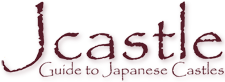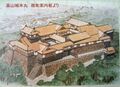Category:Castle Photos: Difference between revisions
From Jcastle.info
No edit summary |
No edit summary |
||
| Line 10: | Line 10: | ||
<pageforms_FormInput> | <pageforms_FormInput> | ||
<InputType>text</InputType> | <InputType>text</InputType> | ||
<Description>used when ordering the collection of photos</Description> | <Description>used when ordering the collection of photos</Description> | ||
<DescriptionTooltipMode>on</DescriptionTooltipMode> | <DescriptionTooltipMode>on</DescriptionTooltipMode> | ||
| Line 22: | Line 21: | ||
<pageforms_FormInput> | <pageforms_FormInput> | ||
<InputType>checkbox</InputType> | <InputType>checkbox</InputType> | ||
<Description>Select only one photo to be used as a highlight or key photo</Description> | <Description>Select only one photo to be used as a highlight or key photo</Description> | ||
<DescriptionTooltipMode>on</DescriptionTooltipMode> | <DescriptionTooltipMode>on</DescriptionTooltipMode> | ||
| Line 34: | Line 32: | ||
<pageforms_FormInput> | <pageforms_FormInput> | ||
<InputType>checkbox</InputType> | <InputType>checkbox</InputType> | ||
<Description>selecting this checkbox will hide the photo from the main page but it will be available for use elsewhere. it helps to limit the 2ber of photos displayed on a profile page but it is available to search and may be used on other pages.</Description> | <Description>selecting this checkbox will hide the photo from the main page but it will be available for use elsewhere. it helps to limit the 2ber of photos displayed on a profile page but it is available to search and may be used on other pages.</Description> | ||
<DescriptionTooltipMode>on</DescriptionTooltipMode> | <DescriptionTooltipMode>on</DescriptionTooltipMode> | ||
| Line 56: | Line 53: | ||
<Field name="Castle"> | <Field name="Castle"> | ||
<Label>Castle</Label> | <Label>Castle</Label> | ||
<pageforms_FormInput> | <pageforms_FormInput> | ||
<InputType>dropdown</InputType> | <InputType>dropdown</InputType> | ||
< | <Parameter name="values from category">Castles</Parameter> | ||
<Description>Select the castle this photo belongs to</Description> | <Description>Select the castle this photo belongs to</Description> | ||
<DescriptionTooltipMode>on</DescriptionTooltipMode> | <DescriptionTooltipMode>on</DescriptionTooltipMode> | ||
| Line 70: | Line 64: | ||
</Field> | </Field> | ||
</Template> | </Template> | ||
<Section name="Description" level=" | <Section name="Description" level="1"/> | ||
</PageSchema> | </PageSchema> | ||
Revision as of 00:33, 27 February 2017
| Page schema | |
| Form: Castle Photos | |
| CreateTitle | Add a new photo |
| EditTitle | edit photo |
| standardInputs | |
| Template: Castle Photo | |
| Field: order | |
| Display | hidden |
| Label | order |
| Form input | |
| Input type | text |
| on | |
| Semantic property | |
| Type | Number |
| Field: Highlight | |
| Display | hidden |
| Label | Highlight |
| Form input | |
| Input type | checkbox |
| on | |
| Semantic property | |
| Type | Boolean |
| Field: hide | |
| Display | hidden |
| Label | hide |
| Form input | |
| Input type | checkbox |
| on | |
| Semantic property | |
| Type | Boolean |
| Field: GPS | |
| Display | hidden |
| Label | GPS |
| Form input | |
| Input type | googlemaps |
| on | |
| Semantic property | |
| Type | Geographic coordinates |
| Field: Castle | |
| Label | Castle |
| Form input | |
| Input type | dropdown |
| values from category | Castles |
| on | |
| Semantic property | |
| Type | Page |
| Section: Description | |
| Level | 1 |
Pages in category "Castle Photos"
This category contains only the following page.
Media in category "Castle Photos"
The following 200 files are in this category, out of 31,179 total.
(previous page) (next page)- 00.1ShirakawaNoSeki.JPG 1,500 × 1,125; 606 KB
- 000.JPG 1,500 × 1,125; 717 KB
- 00Matsukura.png 805 × 609; 1.18 MB
- 00ShirakawaNoSeki.JPG 1,500 × 1,125; 909 KB
- 01Ema.png 805 × 603; 877 KB
- 01Hanamaki.JPG 1,500 × 1,125; 567 KB
- 01IinoTairajou.JPG 1,500 × 1,125; 685 KB
- 01Iinuma.JPG 1,500 × 1,125; 898 KB
- 01Imai.JPG 1,500 × 1,125; 551 KB
- 01InuyamamonJourenji.JPG 1,500 × 1,125; 467 KB
- 01Isawa.JPG 1,500 × 1,125; 529 KB
- 01Ishigami.JPG 1,500 × 1,125; 942 KB
- 01IwasakiART.JPG 1,500 × 1,125; 1.07 MB
- 01Kasane.JPG 1,500 × 1,125; 958 KB
- 01Koibuchi.JPG 1,500 × 1,125; 725 KB
- 01kojima.png 823 × 549; 954 KB
- 01magome.JPG 1,500 × 1,125; 662 KB
- 01Mizusawa.JPG 1,500 × 1,125; 731 KB
- 01myougi.png 807 × 599; 1.27 MB
- 01Nakahara.JPG 1,500 × 1,125; 530 KB
- 01nishiyama.png 803 × 603; 1,015 KB
- 01Obara.JPG 1,500 × 1,125; 585 KB
- 01Oguti.png 817 × 609; 1.02 MB
- 01OkayamaART.JPG 1,500 × 1,125; 510 KB
- 01owariasahi.JPG 1,500 × 1,125; 557 KB
- 01SuwaharaART.JPG 1,500 × 1,125; 502 KB
- 01takaharasuwa.png 795 × 597; 1.24 MB
- 01Takasima.png 815 × 611; 920 KB
- 01Takayamajou.png 819 × 613; 1.27 MB
- 01Takei.JPG 1,500 × 1,125; 567 KB
- 01TottoriART.JPG 1,500 × 1,125; 628 KB
- 02.2Koibuchi.JPG 1,500 × 1,125; 754 KB
- 02Asahi.png 820 × 615; 1.37 MB
- 02Ema.png 789 × 581; 1.03 MB
- 02Hanamaki.JPG 1,500 × 1,125; 739 KB
- 02Iinuma.JPG 1,500 × 1,125; 851 KB
- 02InuyamamonUnzenji.JPG 1,500 × 1,125; 437 KB
- 02Isawa.JPG 1,500 × 1,125; 386 KB
- 02Ishigami.JPG 1,500 × 1,125; 851 KB
- 02Kawawada.JPG 1,500 × 1,125; 658 KB
- 02kojima.png 811 × 603; 1.28 MB
- 02Masugata.JPG 1,500 × 1,125; 569 KB
- 02Obara.JPG 1,500 × 1,125; 755 KB
- 02Oguti.png 817 × 613; 1.14 MB
- 02owariasahi.JPG 1,500 × 1,125; 872 KB
- 02ryuusenji.JPG 1,500 × 1,125; 694 KB
- 02takasima.png 799 × 589; 917 KB
- 02Takayamajou.jpg 656 × 478; 106 KB
- 02Yoshida.JPG 1,500 × 1,125; 369 KB
- 03.3Asahi.png 1,271 × 855; 2.28 MB
- 03ChikumaOsakajou.JPG 1,500 × 1,125; 781 KB
- 03Hanamaki.JPG 1,500 × 1,125; 364 KB
- 03InuyamamonSenjuin.JPG 1,500 × 1,125; 531 KB
- 03kojima.png 801 × 597; 1.24 MB
- 03Oguti.png 817 × 613; 831 KB
- 03Takayamajou.png 815 × 613; 1.16 MB
- 04.5ChikumaOsakajouKoguchi.JPG 1,500 × 1,125; 828 KB
- 04.6ChikumaOsakajou.JPG 1,500 × 1,125; 783 KB
- 04.7ChikumaOsakajou.JPG 1,500 × 1,125; 769 KB
- 04InuyamamonTokurinji.JPG 1,500 × 1,125; 611 KB
- 04MutsuIwasaki.JPG 1,500 × 1,125; 686 KB
- 04Suginome.jpg 1,500 × 844; 623 KB
- 04TottoriART.JPG 1,500 × 1,125; 813 KB
- 05InuyamamonZuisenji.JPG 1,500 × 1,125; 617 KB
- 05MutsuIwasaki.JPG 1,500 × 1,125; 566 KB
- 05Takahashi.JPG 1,500 × 1,125; 642 KB
- 06.1Takahashi.JPG 1,125 × 1,500; 466 KB
- 06.5.JPG 1,500 × 1,125; 849 KB
- 06.JPG 1,500 × 1,125; 318 KB
- 06InuyamamonJoumanji.JPG 1,500 × 1,125; 510 KB
- 06Takahashi.JPG 1,500 × 1,125; 412 KB
- 07.4Takahashi.JPG 1,500 × 1,125; 514 KB
- 07.5Takahashi.JPG 1,500 × 1,125; 443 KB
- 07ChikumaOsakajouShukuruwa.JPG 1,500 × 1,125; 892 KB
- 07IwasakiART.JPG 1,500 × 1,125; 1.13 MB
- 07Takahashi.JPG 1,500 × 1,125; 701 KB
- 08ChikumaOsakajouOnDorui.JPG 1,500 × 1,125; 888 KB
- 08Takahashi.JPG 1,500 × 1,125; 758 KB
- 09ChikumaOsakajouHorikiri.JPG 1,500 × 1,125; 720 KB
- 09OkayamaART.JPG 1,500 × 1,125; 570 KB
- 10.1.JPG 1,500 × 1,125; 499 KB
- 100RaymondW.jpg 1,500 × 1,125; 2.44 MB
- 101RaymondW.jpg 1,500 × 1,125; 2.23 MB
- 102RaymondW.jpg 1,500 × 1,125; 1.41 MB
- 103RaymondW.jpg 1,500 × 1,125; 1.44 MB
- 104RaymondW.jpg 1,500 × 1,125; 1.88 MB
- 105RaymondW.jpg 1,500 × 1,125; 1.64 MB
- 106RaymondW.jpg 1,500 × 1,125; 2.04 MB
- 107RaymondW.jpg 1,500 × 1,125; 1.91 MB
- 108RaymondW.jpg 1,500 × 1,125; 1.81 MB
- 10ChikumaOsakajouHorikiri.JPG 1,500 × 1,125; 707 KB
- 11ChikumaOsakajouHorikiri.JPG 1,500 × 1,125; 668 KB
- 12OkayamaART.JPG 1,500 × 1,125; 617 KB
- 1600px-Ishinomaki17.JPG 1,500 × 999; 313 KB
- 16Kawawada.JPG 1,500 × 1,125; 814 KB
- 17OkayamaART.JPG 1,500 × 1,125; 336 KB
- 18TottoriART.JPG 1,500 × 1,125; 600 KB
- 1MinochiAsahiyama01.JPG 1,500 × 1,125; 933 KB
- 20IwasakiART.JPG 1,500 × 1,125; 1.2 MB
- 20NishioART.JPG 1,500 × 1,125; 1.16 MB
- 23OkayamaART.JPG 1,500 × 1,125; 628 KB
- 273204898 10226910092916621 1060179155821204543 n.jpg 1,500 × 1,027; 229 KB
- 2MinochiAsahiyama02.JPG 1,500 × 1,125; 880 KB
- 35TottoriART.JPG 1,500 × 1,125; 704 KB
- 3MinochiAsahiyama03.JPG 1,500 × 1,125; 943 KB
- 47TottoriART.JPG 1,500 × 1,125; 760 KB
- 5MinochiAsahiyama05.JPG 1,500 × 1,125; 1.05 MB
- 82TottoriART.JPG 1,500 × 1,125; 624 KB
- 85TottoriART.JPG 1,500 × 1,125; 642 KB
- A koshikuruwa.JPG 1,500 × 1,125; 387 KB
- A kura on the grounds of the castle.JPG 1,500 × 1,125; 425 KB
- A water moat.JPG 1,500 × 1,125; 404 KB
- AburakawaNobueYashiki (1).JPG 1,500 × 1,125; 754 KB
- AburakawaNobueYashiki (2).JPG 1,500 × 1,125; 671 KB
- AburakawaNobueYashiki (5).JPG 1,500 × 1,125; 784 KB
- AburakawaNobueYashiki (8).JPG 1,500 × 1,125; 513 KB
- AdzumiFurumayajou03.JPG 1,500 × 1,125; 646 KB
- AdzumiFurumayajou07.JPG 1,500 × 1,125; 778 KB
- AdzumiFurumayajou22.2.JPG 1,500 × 1,125; 924 KB
- AdzumiFurumayajou22.JPG 1,500 × 1,125; 835 KB
- AdzumiIidajou (1).jpg 1,080 × 810; 290 KB
- AdzumiIidajou (10).jpg 1,080 × 810; 287 KB
- AdzumiIidajou (2).jpg 1,080 × 810; 299 KB
- AdzumiIidajou (28).jpg 1,080 × 810; 264 KB
- AdzumiIidajou (29).jpg 1,080 × 810; 309 KB
- AdzumiIidajou (3).jpg 1,080 × 810; 105 KB
- AdzumiIidajou (4).jpg 1,080 × 810; 268 KB
- AdzumiIidajou (40).jpg 1,080 × 810; 139 KB
- AdzumiIimorijou (1).jpg 1,080 × 810; 295 KB
- AdzumiIimorijou (11).jpg 1,080 × 810; 293 KB
- AdzumiIimorijou (16).jpg 1,080 × 810; 299 KB
- AdzumiIimorijou (3).jpg 1,080 × 810; 302 KB
- AdzumiMondojou01.JPG 1,500 × 1,125; 806 KB
- AdzumiMondojou02.JPG 1,500 × 1,125; 593 KB
- AdzumiMondojou04.JPG 1,500 × 1,125; 753 KB
- AdzumiTakisawajou01.JPG 1,500 × 1,125; 862 KB
- AdzumiTakisawajou02.JPG 1,500 × 1,125; 797 KB
- AdzumiTakisawajou03.JPG 1,500 × 1,125; 513 KB
- AdzumiTakisawajou05.JPG 1,125 × 1,500; 437 KB
- AdzumiTakisawajou08.JPG 1,500 × 1,125; 817 KB
- AdzumiTakisawajou09.JPG 1,500 × 1,125; 844 KB
- AdzumiTakisawajou10.JPG 1,500 × 1,125; 952 KB
- AdzumiTakisawajou12.JPG 1,500 × 1,125; 769 KB
- AdzumiTakisawajou13.JPG 1,500 × 1,125; 824 KB
- AdzumiTakisawajou17.5.JPG 1,500 × 1,125; 680 KB
- AdzumiTakisawajou17.JPG 1,125 × 1,500; 789 KB
- AdzumiTakisawajou18.JPG 1,500 × 1,125; 823 KB
- Ahoyama1.jpg 1,080 × 810; 713 KB
- Ahoyama10.jpg 1,080 × 810; 701 KB
- Ahoyama11.jpg 1,080 × 810; 696 KB
- Ahoyama2.jpg 1,080 × 810; 688 KB
- Ahoyama3.jpg 1,080 × 810; 701 KB
- Ahoyama4.jpg 1,080 × 810; 679 KB
- Ahoyama5.jpg 1,080 × 810; 668 KB
- Ahoyama6.jpg 1,080 × 810; 708 KB
- Ahoyama7.jpg 1,080 × 810; 681 KB
- Ahoyama8.jpg 1,080 × 810; 661 KB
- Ahoyama9.jpg 1,080 × 810; 662 KB
- AichiOhkusajou002.jpg 1,080 × 810; 281 KB
- AichiOhkusajou003.jpg 1,080 × 810; 300 KB
- AichiOhkusajou004.jpg 1,080 × 810; 253 KB
- AichiOhkusajou005.jpg 1,080 × 810; 308 KB
- AichiOhkusajou006.jpg 1,080 × 810; 191 KB
- AichiOhkusajou007.jpg 1,080 × 810; 224 KB
- AichiOhkusajou008.jpg 1,080 × 810; 240 KB
- AichiOhkusajou010.jpg 1,080 × 810; 225 KB
- AidaAkiyoshiToride (1).JPG 1,500 × 1,125; 658 KB
- AidaAkiyoshiToride (3).JPG 1,500 × 1,125; 979 KB
- AidaAkiyoshiToride (39).JPG 1,500 × 1,125; 831 KB
- AidaAkiyoshiToride (4).JPG 1,500 × 1,125; 618 KB
- AidaAkiyoshiToride (5).JPG 1,500 × 1,125; 462 KB
- AidaAkiyoshiToride (6).JPG 1,500 × 1,125; 696 KB
- AidaAkiyoshiToride (7).JPG 1,500 × 1,125; 985 KB
- AidaAkiyoshiToride (9).JPG 1,500 × 1,125; 920 KB
- AidaIwabuchijou (1).JPG 1,500 × 1,125; 568 KB
- AidaIwabuchijou (2).JPG 1,500 × 1,125; 701 KB
- AidaIwabuchijou (4).JPG 1,500 × 1,125; 679 KB
- AidaIwabuchijou (5).JPG 1,500 × 1,125; 723 KB
- AidaKaratoriyajou (1).JPG 1,500 × 1,125; 402 KB
- AidaKaratoriyajou (15).JPG 1,500 × 1,125; 712 KB
- AidaKaratoriyajou (16).JPG 1,500 × 1,125; 697 KB
- AidaKaratoriyajou (17).JPG 1,500 × 1,125; 530 KB
- AidaKaratoriyajou (2).JPG 1,500 × 1,125; 988 KB
- AidaKaratoriyajou (4).JPG 1,500 × 1,125; 1.02 MB
- AidaKaratoriyajou (5).JPG 1,500 × 1,125; 903 KB
- AidaKojinojou (1).JPG 1,500 × 1,125; 923 KB
- AidaKojinojou (10).JPG 1,500 × 1,125; 952 KB
- AidaKojinojou (12).JPG 1,500 × 1,125; 917 KB
- AidaKojinojou (3).JPG 1,500 × 1,125; 834 KB
- AidaKojinojou (4).JPG 1,500 × 1,125; 859 KB
- AidaKojinojou (42).JPG 1,500 × 1,125; 784 KB
- AidaKojinojou (7).JPG 1,500 × 1,125; 662 KB
- AidaKojinojou (8).JPG 1,500 × 1,125; 978 KB
- AidaKokuzousanjou (1).JPG 1,500 × 1,125; 924 KB
- AidaKokuzousanjou (13).JPG 1,500 × 1,125; 429 KB
- AidaKokuzousanjou (2).JPG 1,500 × 1,125; 754 KB
- AidaKokuzousanjou (20).JPG 1,500 × 1,125; 1,005 KB
- AidaKokuzousanjou (3).JPG 1,500 × 1,125; 716 KB
- AidaKokuzousanjou (33).JPG 1,500 × 1,125; 929 KB
- AidaKokuzousanjou (36).JPG 1,500 × 1,125; 586 KB