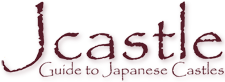Subscribe To Comments: Difference between revisions
From Jcastle.info
(Created page with "test page") |
No edit summary |
||
| Line 1: | Line 1: | ||
= Subscribe to JCastle Comments by Email = | |||
You can get the latest comments on JCastle delivered to your email using free services or your own email client. | |||
'''RSS Feed URL:''' | |||
https://jcastle.info/smw139/resources/assets/comments_feed.xml | |||
== Recommended: Use an RSS-to-Email Service == | |||
=== [https://feedrabbit.com Feedrabbit] === | |||
# Visit https://feedrabbit.com | |||
# Paste the feed URL | |||
# Click '''Follow''' | |||
# Enter your email address and confirm | |||
=== [https://blogtrottr.com Blogtrottr] === | |||
# Go to https://blogtrottr.com | |||
# In '''Feed URL''', paste: | |||
<pre>https://jcastle.info/smw139/resources/assets/comments_feed.xml</pre> | |||
# Enter your email address | |||
# Choose '''as it happens''' or '''daily digest''' | |||
# Click '''Feed me''' | |||
=== [https://rssby.email RSS by Email] === | |||
# Sign up at https://rssby.email | |||
# Paste the RSS feed link | |||
# Customize frequency and delivery | |||
== Subscribe in Email Apps == | |||
=== Apple Mail (macOS) === | |||
# Open Apple Mail | |||
# Go to '''File > New > RSS Feed Subscription''' | |||
# Paste the RSS feed URL | |||
# Click '''Subscribe''' | |||
=== Microsoft Outlook (Windows) === | |||
# Go to '''File > Account Settings > Account Settings''' | |||
# Click the '''RSS Feeds''' tab | |||
# Click '''New''' and paste the feed URL | |||
# Click '''Add''' and confirm | |||
=== Gmail Users === | |||
Gmail doesn’t support RSS directly, but you can use: | |||
* [https://feedrabbit.com Feedrabbit] | |||
* [https://blogtrottr.com Blogtrottr] | |||
* [https://ifttt.com IFTTT] → RSS to Gmail workflow | |||
== Summary == | |||
For the simplest and most reliable option: | |||
* Use '''Feedrabbit''' or '''Blogtrottr''' | |||
* Receive comments by email with no setup required | |||
---- | |||
'''RSS Feed URL (copy/paste):''' | |||
https://jcastle.info/smw139/resources/assets/comments_feed.xml | |||
Revision as of 08:31, 26 May 2025
Subscribe to JCastle Comments by Email[edit]
You can get the latest comments on JCastle delivered to your email using free services or your own email client.
RSS Feed URL:
https://jcastle.info/smw139/resources/assets/comments_feed.xml
Recommended: Use an RSS-to-Email Service[edit]
Feedrabbit[edit]
- Visit https://feedrabbit.com
- Paste the feed URL
- Click Follow
- Enter your email address and confirm
Blogtrottr[edit]
- Go to https://blogtrottr.com
- In Feed URL, paste:
https://jcastle.info/smw139/resources/assets/comments_feed.xml
- Enter your email address
- Choose as it happens or daily digest
- Click Feed me
RSS by Email[edit]
- Sign up at https://rssby.email
- Paste the RSS feed link
- Customize frequency and delivery
Subscribe in Email Apps[edit]
Apple Mail (macOS)[edit]
- Open Apple Mail
- Go to File > New > RSS Feed Subscription
- Paste the RSS feed URL
- Click Subscribe
Microsoft Outlook (Windows)[edit]
- Go to File > Account Settings > Account Settings
- Click the RSS Feeds tab
- Click New and paste the feed URL
- Click Add and confirm
Gmail Users[edit]
Gmail doesn’t support RSS directly, but you can use:
- Feedrabbit
- Blogtrottr
- IFTTT → RSS to Gmail workflow
Summary[edit]
For the simplest and most reliable option:
- Use Feedrabbit or Blogtrottr
- Receive comments by email with no setup required
RSS Feed URL (copy/paste):
https://jcastle.info/smw139/resources/assets/comments_feed.xml