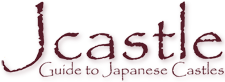Template:FurinkazanCastle PhotoBatch
From Jcastle.info
This is your Batch Upload template page. There are two steps to batch upload.
This page is the template it DOES NOT upload photos
Step ONE
- You must click EDIT (pencil icon) on this page. Then change the field Castle= to the name of the castle you want to attach photos to.
- The name must match 100% to the castle name in English.
- It is not recommended to change any other fields unless you are confident you know what to do
Step TWO
- After changing the Castle= field, save changes
- Click the link below for Batch Upload
- On the new page drag and drop photos (no more than 10 at a time) onto the "Select files" area
- If you get an error with any photo, try again.
- You should be able to go back to the castle page and see your photos at the bottom now. It may take some time to reflect. Try to reload the page or click the ellipsis at the top and select Refresh
Batch Upload Link http://jcastle.info/view/Special:BatchUpload/subst:FurinkazanCastle_PhotoBatch
{{FurinkazanCastle_PhotoBatch
}}
Edit the page to see the template text.